Feature Friday #7: ESOP Management
Welcome back to Feature Friday, your peek behind the laptop of what we’ve been working on at WE.VESTR! This week, we’re excited to show you…
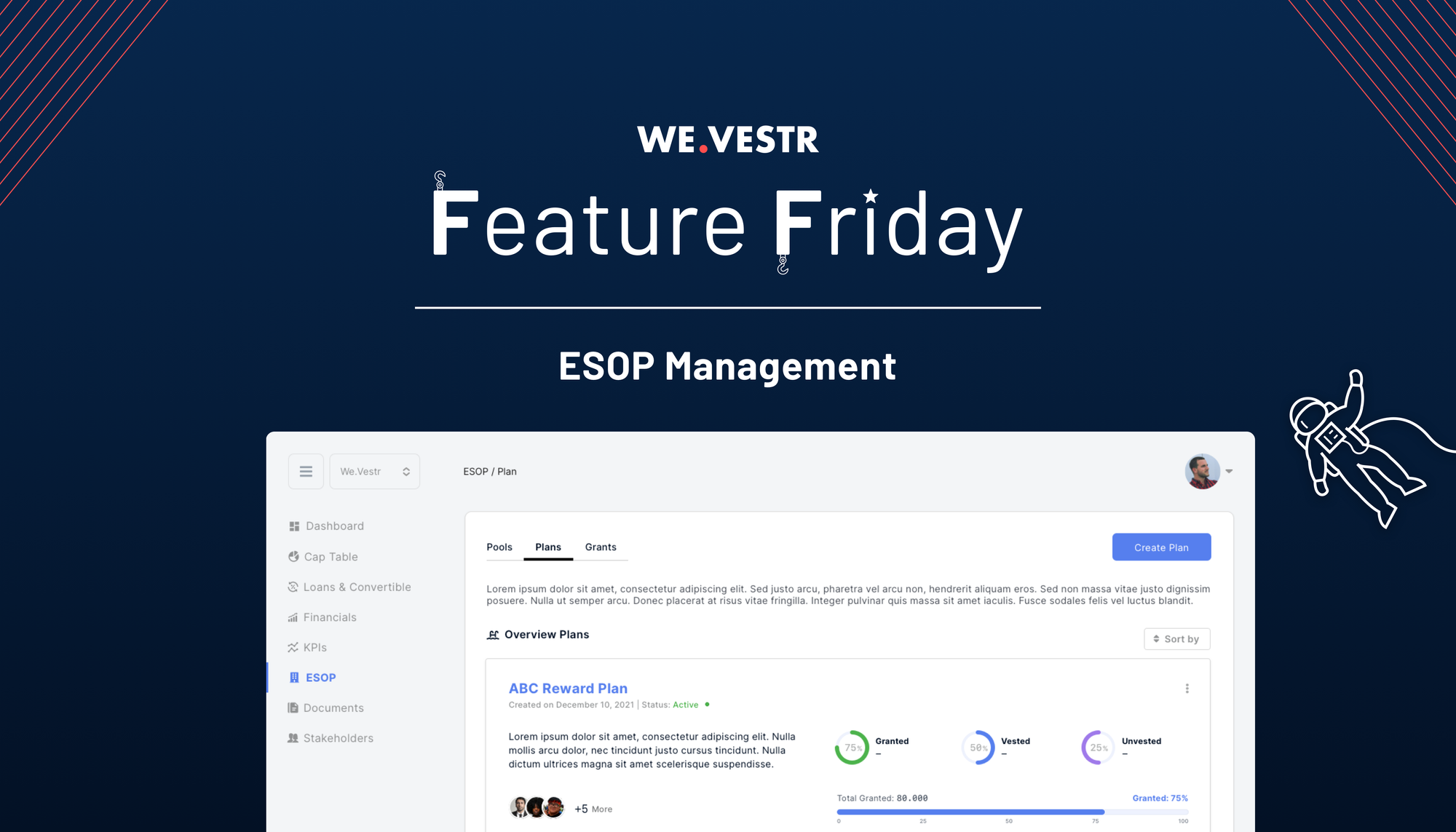
Welcome back to Feature Friday, your peek behind the laptop of what we’ve been working on at WE.VESTR! This week, we’re excited to show you our new ESOP Management feature.
Background
As with all Feature Fridays, we want to give you the details on the new feature and how to use it. But before we go further into the ESOP Management feature, let’s refresh on some ESOP (Employee Stock Ownership Plan) terminology.
Think of it this way…
- Your Cap Table is an apple tree ?
- An Equity Pool is a branch of the apple tree ?
- Equity Plans (like ESOPs) are the apples on that branch ?
- Grants are slices of each individual apple on that branch ?
As if managing a cap table in multiple Excel spreadsheets wasn’t hard enough, imagine the chaos of adding multiple vesting schedules, different equity plans, cliff periods, and many more shareholders. Between your cap table, pools, plans, grants and participants — that’s a lot for founders, CFOs and HR Managers to keep track of! Until now … ?
Feature Details
Since the release of the ESOP Management feature at the beginning of February, WE.VESTR users can now manage their ESOP in the same environment as their cap table, company financials, KPIs, legal documents and equity rewards.
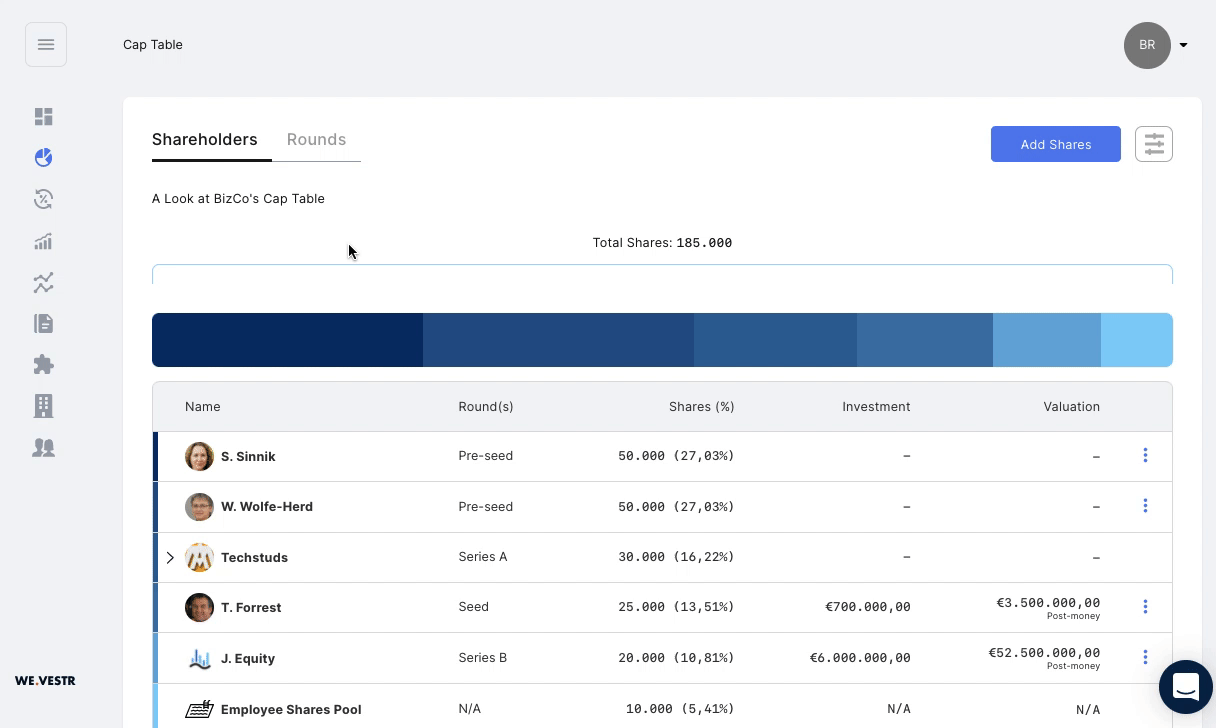
With the ESOP Management feature, founders can:
- Stay aligned with shareholders via an all-in-one overview of Equity Pools, Plans, and Grants.
- Save time on managing current and future ESOP plans.
- Provide transparency to employee grant-holders & maximize the impact of their participation.
The ESOP Management feature is built into three parts: Pools, Plans and Grants. Users start by organizing their Equity Pools, or the collection of shares that will be available for their various Equity Plans (ESOPs, SARS, etc.).
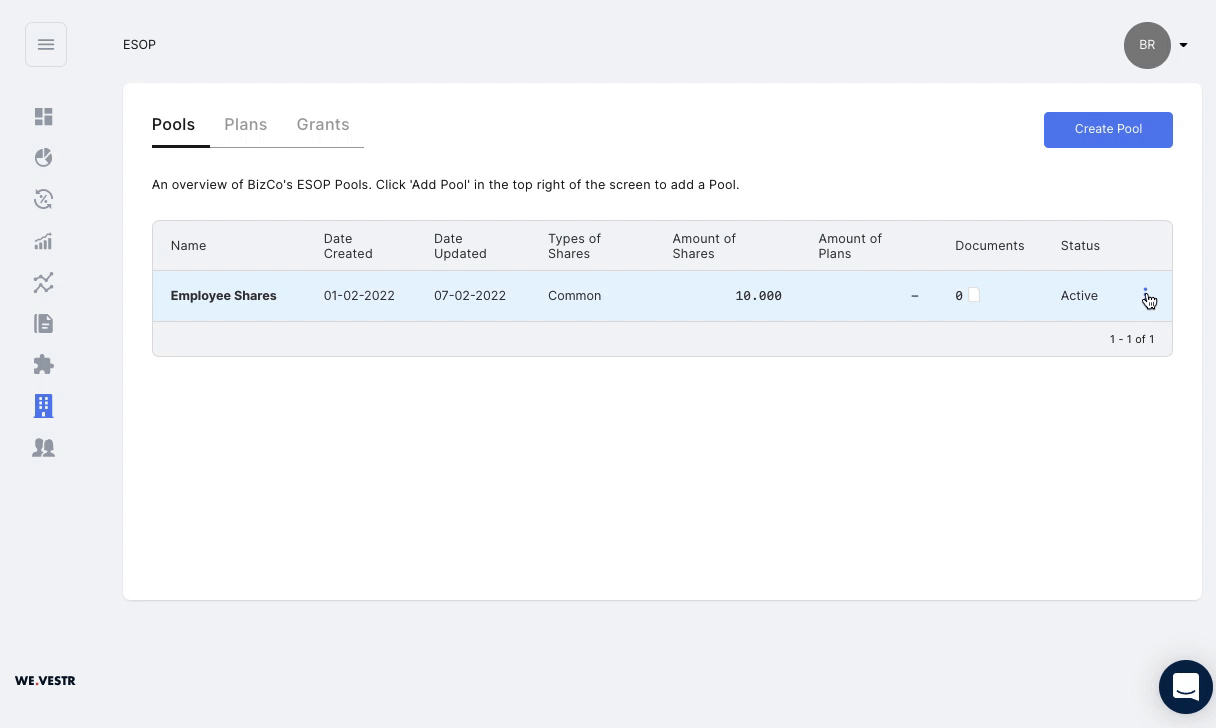
Once the Equity Pool is set-up, users can then customize their ESOP plan in a few easy steps:
- Add Participants: Or, the employees who will be receiving shares.
- Set Participant Conditions: Or, the vesting conditions of each participant’s shares.
- Securely Upload Relevant Documents: Or, share agreements and contracts.
- Set the Vesting Period: Or, the amount of time the employee needs to be working for the company before they can exercise the full value of the shares in their grants.
- Set the Cliff Period: Or, the first moment that an employee can exercise a portion of their shares.
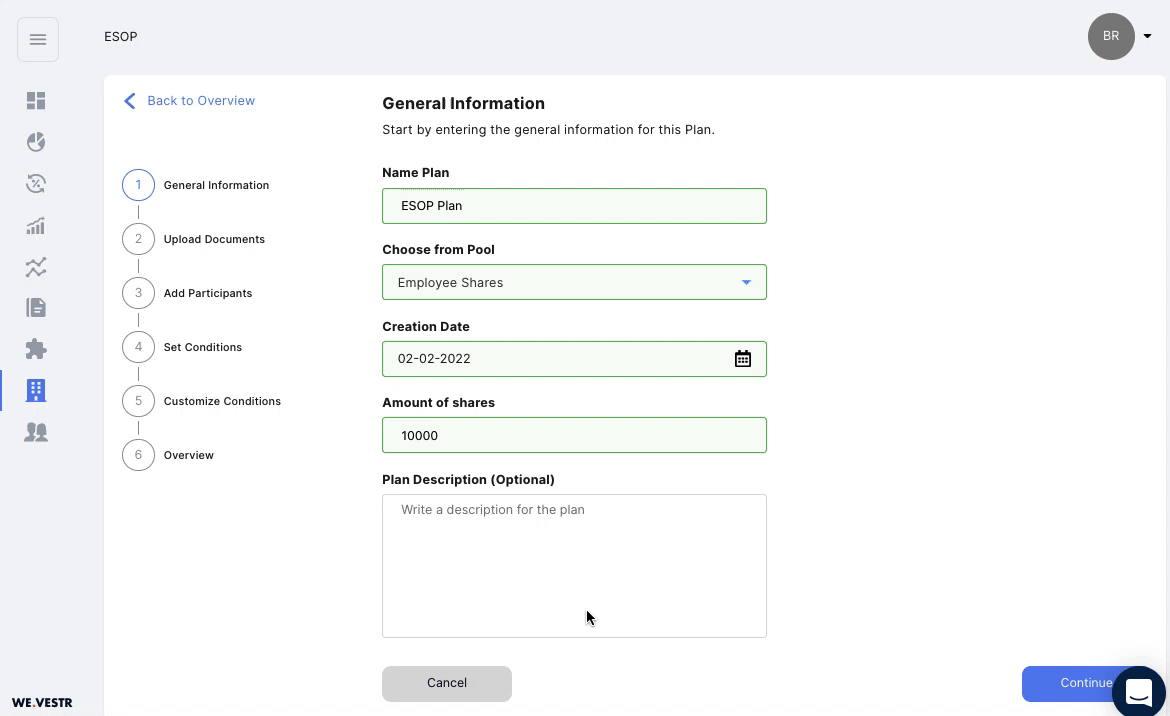
And just like that, WE.VESTR’s ESOP Management feature makes equity management that much simpler.
So, What’s Next?
Not to spoil the surprise, but there are updates for the ESOP Management feature just around the corner… ?
Here are a few updates to look forward to:
- Participant View: Participants will be able to see the value of their options with custom access accounts.
- Equity Pool Overview: You will soon have a more in-depth overview of your company’s equity, integrating your Cap Table and Equity Pools in a single view.
In order to give broad access to the new ESOP Management feature and to gather valuable feedback from users, WE.VESTR is offering a 3-month free trial to 50 lucky startups!
If you’d like to try WE.VESTR out and see the ESOP Management feature in action, you can book a demo here.
